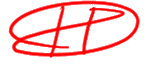
Lesson 1
back to the lessons
introduction
airspray
felt marker
eraser
sphere
curved object 1
curved object 2
back to the lessons
Sphere
Now open a new document with a background color.
Use any color in the circle but in the triangle one that has no black and half white.

Use the digital airbrush to draw thin lines.
The size of the brush should be small.
The opacity should be 50%. Do this by making circular motion with your hand and push the pen very softly on the drawing board.
Like this:

Now use the digital airbrush to fill the circle.
The size of the brush should be large.
The opacity should be 50%. The inside with full the color so press hard on the board.
The outside of the circle should be filled with less pressure on the pen.
Like this:

Now use a color more to the black to make a shadow.

Make the bottom right part darker.
Like this:

Now use an even darker color to fill the darkest part of the sphere.
Like this:

Now remove the outer side of the sphere with the eraser.
Try not to use the selection tool in painter.
Make a highlight on it by using a small airbrush and the color white.
Now your drawing should look like this:

Now put a shadow under it.
The easiest way to do this is by using the magic wand to select the outside of the drawing.
Use a tolerance around the 32.

Now use the felt marker and the color black to make a shadow.
Now you have the final result of your sphere!

It doesn't matter if you haven't a perfect circle you will learn gradually.
Now continue with curved surfaces in the next part of the lesson.