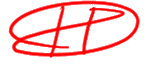
Lesson 1
back to the lessons
introduction
airspray
felt marker
eraser
sphere
curved object 1
curved object 2
back to the lessons
Product with a curved surface (2)
Draw a few shapes to become aquaintance with the pen and the program.

A display get a better look by adding vage digits in it.
One way to do this is by use a opacity of 10%.
Another way is to put the colored layer on top of the digits.


Some difference with the former curved shape is that in this drawing I made the casting shadow lighter at the outer sides with the eraser.

The end of lesson 1