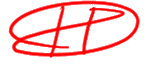
Lesson 1
back to the lessons
introduction
airspray
felt marker
eraser
sphere
curved object 1
curved object 2
back to the lessons
Introduction
When you start Corel Painter you will see the layout of the program.
On the the top a bar with standard menus and new ones. I will come to these menus during the tutorial.

First open a new document by clicking in the top left corner "FILE" and "NEW FILE" or press "CTRL N".
you will see a similar sreen like this:

When you open a new document it is best to choose a background color for your drawing.
If you make a drawing on a colored paper you can use a larger color depth and therefore give the drawing a more 3D look.
When choosing a background color never use a color that draws the attention too much.
Use a color with grey mixture and use an opacity of about 10-20%.
Also warm colors should be avoided thes colors will come to the front of the drawing and your drawing will lose it's focus.
The size of your drawing depends on the product you want to draw, but I standard use 1024x786 pixels at a resolution of 150 DPI.