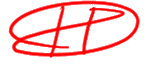
Lesson 1
back to the lessons
introduction
airspray
felt marker
eraser
sphere
curved object 1
curved object 2
back to the lessons
Airspray
In the right hand top corner of the screen you will find the brush selector bar.
If not, you have to activate it by clicking the menu "WINDOW" and click on "SHOW BRUSH SELECTOR BAR".
If you click the first icon you will see the following screen:

The first Brush I will show is the Airbrush.
This is a brush you can use to fill large spaces but also to draw lines.
The one I use is the "DIGITAL AIRBRUSH".
click on the airbrush icon.
Now click on the Icon next to the Brush icon and the next screen appears:

Now scroll to the line "Digital airbrush" and click it.
If you draw a line on the document you will see something like this:
